Hello
I searched around a little but couldn't find a specific answer to my problem, apologies if this has been covered before.
I'm running:
Nvidia GeForce 7900 GS
Samsung SyncMaster 931bw (1440x900 wide)
NEC <something or other> (1280x760)
What I want to do is: have a different workspace with its own resolution on each monitor. The dual monitor setup on the Nvidia utility keeps trying to spread a single workspace across two monitors and makes a mess of the resolution.
Has anybody managed to map workspaces to a specific monitor while managing to keep them both independent resolution wise?
Cheers!



 Adv Reply
Adv Reply



Bookmarks