I know that this has been already posted, but I just have to bring the subject up again. I'm really going crazy about this, I would hate to use Windows all the time now when I got used to Ubuntu.
But there's no way to finish the installation process, I get the above error all the time. When I disable LAN-OnBoard the installation completes, but when I go back to BIOS and enable it, Ubuntu just won't load.
I'm not sure if there's a fix for this, but I would appreciate any help on the subject.



 Adv Reply
Adv Reply


Bookmarks